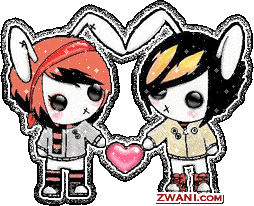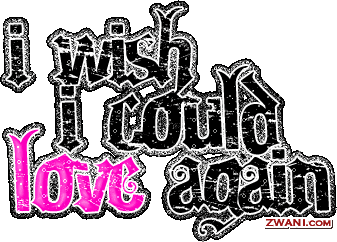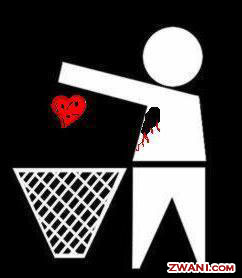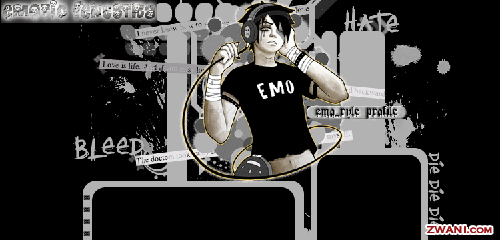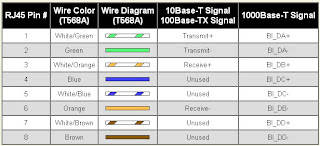Unix/Linux Command Reference .com
File Commands
ls – directory listing
ls -al – formatted listing with hidden files
cd dir - change directory to dir
cd – change to home
pwd – show current directory
mkdir dir – create a directory dir
rm file – delete file
rm -r dir – delete directory dir
rm -f file – force remove file
rm -rf dir – force remove directory dir *
cp file1 file2 – copy file1 to file2
cp -r dir1 dir2 – copy dir1 to dir2; create dir2 if it
doesn't exist
mv file1 file2 – rename or move file1 to file2
if file2 is an existing directory, moves file1 into
directory file2
ln -s file link – create symbolic link link to file
touch file – create or update file
cat > file – places standard input into file
more file – output the contents of file
head file – output the first 10 lines of file
tail file – output the last 10 lines of file
tail -f file – output the contents of file as it
grows, starting with the last 10 lines
Process Management
ps – display your currently active processes
top – display all running processes
kill pid – kill process id pid
killall proc – kill all processes named proc *
bg – lists stopped or background jobs; resume a
stopped job in the background
fg – brings the most recent job to foreground
fg n – brings job n to the foreground
File Permissions
chmod octal file – change the permissions of file
to octal, which can be found separately for user,
group, and world by adding:
● 4 – read (r)
● 2 – write (w)
● 1 – execute (x)
Examples:
chmod 777 – read, write, execute for all
chmod 755 – rwx for owner, rx for group and world
For more options, see man chmod.
SSH
ssh user@host – connect to host as user
ssh -p port user@host – connect to host on port
port as user
ssh-copy-id user@host – add your key to host for
user to enable a keyed or passwordless login
Searching
grep pattern files – search for pattern in files
grep -r pattern dir – search recursively for
pattern in dir
command grep pattern – search for pattern in the
output of command
locate file – find all instances of file
System Info
date – show the current date and time
cal – show this month's calendar
uptime – show current uptime
w – display who is online
whoami – who you are logged in as
finger user – display information about user
uname -a – show kernel information
cat /proc/cpuinfo – cpu information
cat /proc/meminfo – memory information
man command – show the manual for command
df – show disk usage
du – show directory space usage
free – show memory and swap usage
whereis app – show possible locations of app
which app – show which app will be run by default
Compression
tar cf file.tar files – create a tar named
file.tar containing files
tar xf file.tar – extract the files from file.tar
tar czf file.tar.gz files – create a tar with
Gzip compression
tar xzf file.tar.gz – extract a tar using Gzip
tar cjf file.tar.bz2 – create a tar with Bzip2
compression
tar xjf file.tar.bz2 – extract a tar using Bzip2
gzip file – compresses file and renames it to
file.gz
gzip -d file.gz – decompresses file.gz back to
file
Network
ping host – ping host and output results
whois domain – get whois information for domain
dig domain – get DNS information for domain
dig -x host – reverse lookup host
wget file – download file
wget -c file – continue a stopped download
Installation
Install from source:
./configure
make
make install
dpkg -i pkg.deb – install a package (Debian)
rpm -Uvh pkg.rpm – install a package (RPM)
Shortcuts
Ctrl+C – halts the current command
Ctrl+Z – stops the current command, resume with
fg in the foreground or bg in the background
Ctrl+D – log out of current session, similar to exit
Ctrl+W – erases one word in the current line
Ctrl+U – erases the whole line
Ctrl+R – type to bring up a recent command
!! - repeats the last command
exit – log out of current session
* use with extreme caution.
Command Linux 2 know.....
Create, Copy, & Delete
cp [from] [to]Copy files/directories from one location to another.
mv [from] [to]Move files/directories from one location to another. Can also be used for renaming.
rm [options] [file]Remove files/directories. Wildcards supported for [file].
mkdir [name]Create a directory.
rmdir [name]Remove a directory.
touch [name]Creates the [name] if it does not exist or updates the time stamp.
Display
ls [options]List files/directories.
Commonly used options:-l = full information
-a = show files who's name begins with . (aka hidden files)
find dir_to_start_in -name file_to_find -printSeach for a file. Wildcards accepted.
pwdPrint the current directory path you are in.
df [options]Show space available on disk. Without options shows for all mounted file systems
duShow space used by current directory and sub-directories.
Modify Attributes
chown [name] [file]Change the owner of the files/directories. Wildcards supported for [file].
chgrp [name] [file]Change the group of the files/directories. Wildcards supported for [file].
chmod [permissions] [dir_or_file]Change the access permissions of the files/directories. Wildcards supported for [dir_or_file].A few common values for [permissions]:
777 = owner [rwx] group [rwx] world [rwx]
775 = owner [rwx] group [rwx] world [r-x]
"Sticky-bits":0### = clear all sticky-bits1### = only owner of file can do things to it
2### = group that "owns" directory will be assigned to all files created inside
4### =This may give you more information.
Environment Variables
printenvShow all environment variables
export [variable]="[value]"Set an environment variable
unset [variable]Remove a variable
Misc
ln [options] [target] [linkname]Makes links to selected [target]s. Default is hard links. Typically you use -s, an option, for symbolic links.
rpm [do what] [options] [file]Use RH's package manager to install, upgrade, or remove packages. Wildcards supported for [file].Install = rpm -ivh [file]Upgrade or install if not exist = rpm -Uvh [file]Upgrade but don't install if not exist = rpm -Fvh [file]Query = rpm -q [package name] (ex: rpm -q sendmail)Query with grep = rpm -qa grep [name]Information = rpm -qi [package name]Remove = rpm -e [package]For options you can use, in most cases:--nodep: ignore dependencies--replacefiles: replace conflicting filesMore info that you care to know about RPM
http://www.rpm.org/max-rpm/index.htmle2fsck [options] [device]Check and/or repair the file system. Use e2fsck --help for a full list of options.
mke2fs [options] [device]Create a file system on a partion (aka format).Example - check for bad blocks, ext3, 1% reserved, label:mke2fs -c -j -m1 -L [label] /dev/hdxx
diff [options] original changed >patch_fileMake a patch of changed (a) file(s). Example:diff -u3 -r file.c.orig file.c >file.patch
freeDisplay memory usage.
tarA directory and sub directories & compress it:With the directory name while you are in the parent:tar clf - ./dir_name compress > name.tar.ZTo list the contents of the resulting file:zcat name.tar.Z tar tvf - more
topDisplay process information real-time. Use h for help and q to quit.